Adobe Acrobat Productivity Training Classes & Workshops
To build your Adobe Acrobat skills, choose from these popular Acrobat training sessions (virtual or in-person) or create a custom workshop:
To build your Adobe Acrobat skills, choose from these popular Acrobat training sessions (virtual or in-person) or create a custom workshop:
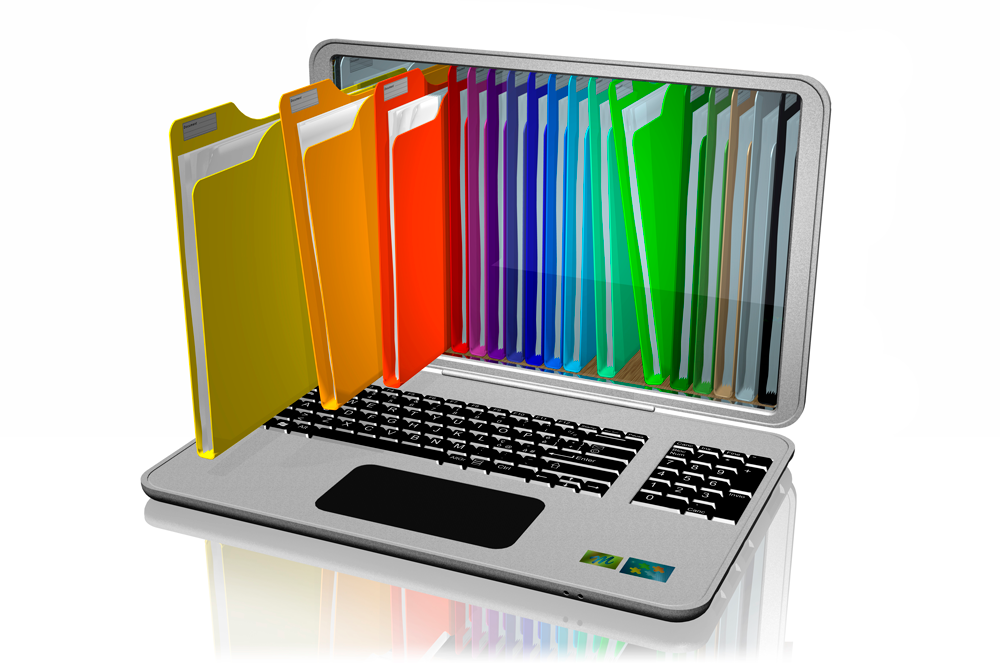
Let’s connect to talk about creating your custom Adobe Acrobat training programs or conference sessions for skill levels ranging from foundation (beginning) to advanced as well as targeted, project-specific education.
These Acrobat training and speaking topics may be combined to create customized education solutions ranging from 45-minute presentations, hands-on online Learning Labs, one to two-hour virtual training classes, Lunch & Learn sessions, or half-day to full-day workshops:



We live in a digital world, and so, it’s not surprising that Portable Document Format files (PDFs) are one of the fastest-growing document types today and are now showing up everywhere from websites to email messages. In this session, discover how to leverage the power of Adobe Acrobat by:
Recommended Session Length: 45 to 120 minutes (customized to audiences and organizations). Longer, hands-on training sessions are also available on key topics in Adobe Acrobat.
Creating fillable digital PDF forms in Adobe Acrobat is fairly easy but not intuitive. However, moving paper forms to digital formats is an excellent solution for a wide range of purposes from travel planning, meeting preparation, and more. Join us to leverage the power of Acrobat to build, save, and edit an Acrobat form quickly. In this session, you’ll discover techniques to move from paper to electronic forms with Acrobat tips and tactics.
Recommended Session Length: 45 to 120 minutes (customized to audiences and organizations). Longer, hands-on training sessions are also available on key topics in Adobe Acrobat.
Build your own customized conference session or training course (on-site or virtual) to focus on the Adobe Acrobat skills that are essential to help your team and organization get the results they need.
Quickly build Adobe Acrobat expertise within your office, department, or work team by bringing Dawn to your next meeting for virtual or in-person computer training and seminars. Add valuable educational sessions by bringing a Certified Speaking Professional (CSP), certified Microsoft Office Specialist Expert (MOSE), Certified Virtual Presenter (CVP), and software conference speaker to your organization or association meetings and conferences. Or create customized virtual training for expert training without travel.
Contact The Software Pro® for your tailor-made training program.
Dawn Bjork, MCT, MOSE, CSP, CVP, The Software Pro®
(303) 699-6868
Dawn@TheSoftwarePro.com
Download 477+ more keyboard shortcuts, including 15 essential software keyboard shortcuts! Sign up for your own newsletter of software and tech tips, Acrobat tips, keyboard shortcuts, and how-to software techniques for Adobe Acrobat, Microsoft 365 Copilot, Excel, Word, Outlook, PowerPoint, Teams, OneNote, and other Microsoft 365 applications you use every day!