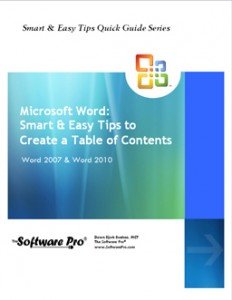Would you like quick tips for the Microsoft Office programs you use every day? A Quick Guide is an easy to use, electronic reference or learning guide packed with useful quick tips and tricks on a specific Microsoft Office topic. Rather than wasting hours of time with Google searches and confusing instructions, quickly find the answers you need.
Quick Tips Guides

Quick Tips for Word
Microsoft Word: Smart & Easy Tips to Create a Table of Contents
Discover the time-saving steps to easily add a table of contents to your lengthy Microsoft Word 2007 and Word 2010 documents. A table of contents is an important part of many multiple page Microsoft Word documents like proposals, reports, or even books. The steps to build a table of contents, however, are not intuitive, and so, most people spend way too much time trying to build one from scratch. A typical, although not correct, table of contents is just a list of text entries followed by a bunch of periods with a manually typed page number. Sometimes the numbers don’t line up, the periods are messed up, and the table of contents doesn’t automatically update. Find out what you need to know to easily create and edit a professional table of contents in Microsoft Word.