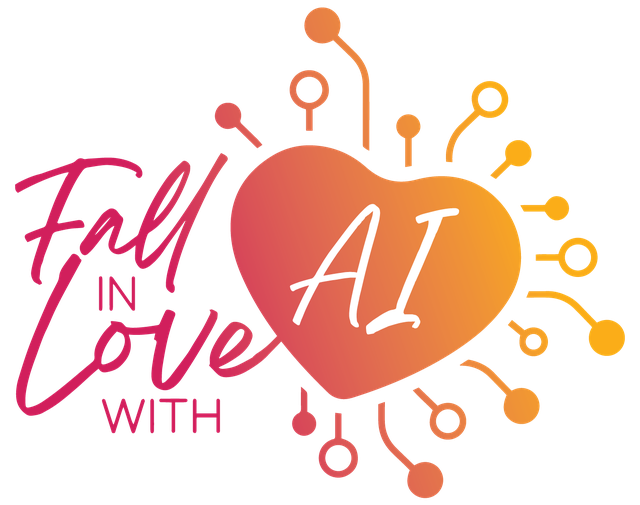Fall in Love with AI Event
Are you ready to elevate your role in the digital workplace?
Join me and other AI experts for Fall in Love with AI, an exclusive, one-day virtual event on Wednesday, February 12, 2025, designed to help administrative professionals master artificial intelligence. This immersive experience will equip you with the skills and knowledge to leverage AI tools to boost your productivity, creativity, and career efficiency.
This training goes beyond theory—get hands-on with AI, explore real-world applications, and discover the tailored solutions AI offers for the administrative profession.
Here’s a sneak peek at my Fall in Love with AI session on Maximizing Productivity with AI in Microsoft 365
Artificial Intelligence (AI) is transforming how we work, and Microsoft 365 is at the forefront. In this session, you’ll learn how to harness AI features to accomplish more in less time. From intelligent suggestions in Word to data analysis in Excel and the powerful capabilities of Microsoft Copilot, this live demonstration will show you how to use AI tools to simplify tasks, automate routine processes, and create more compelling content when working with Microsoft 365 applications that are already part of your daily workflow.
Coming away from the session, you’ll:
- Use Top AI Tools in Microsoft 365: Explore the most effective AI features to help you work smarter and faster.
- Boost Productivity in Core Applications: See how AI options can enhance productivity in Word, Excel, PowerPoint, Outlook, and more.
- Leverage Copilot for Better Results: Learn how Microsoft Copilot can assist with drafting content, analyzing data, and generating presentations.
- Optimize Copilot Prompts: Discover how to fine-tune your prompts to achieve more accurate and effective outcomes from Copilot.
❤️Discover how to harness AI tools to elevate your productivity, spark creativity, and enhance career efficiency at the Office Dynamics Fall in Love with AI event.❤️
Do you want to learn more about how to make the most of Microsoft Copilot? Grab my complimentary guides on Copilot prompting and Copilot best practices using the form to the right.
And check out these Copilot resources from Microsoft: