
Get your own quick references and handouts of 477+ keyboard shortcuts.
To extend your learning on Microsoft 365 Copilot, check out these shortcuts, tips, and techniques for Copilot:
Do you want to learn more about how to make the most of Microsoft Copilot? Grab my complimentary guides on Copilot prompting and Copilot best practices using the form to the right.
And check out these Copilot resources from Microsoft:
Plus, build your expertise with Microsoft 365:
Quickly build Microsoft Copilot expertise within your office, department, or work team by bringing Dawn to your next meeting for virtual or in-person software training and seminars. Add valuable educational sessions with a Microsoft Certified Trainer, Certified Speaking Professional (CSP), Certified Virtual Presenter (CVP), and software conference speaker to your organization or association meetings and conferences. Or create customized virtual classes for expert training without travel.
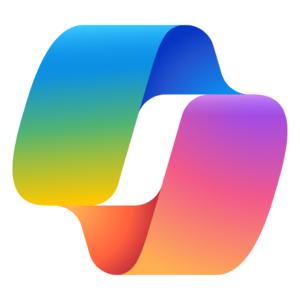
Contact The Software Pro® for your tailor-made Microsoft 365 Copilot training program.
Dawn Bjork, MCT, CSP®, CVP, MOSM, The Software Pro®
(303) 699-6868
Dawn@TheSoftwarePro.com