Although the Adobe Acrobat interface has improved with the latest versions, you might still find Acrobat easier to use with time-saving shortcuts. Try these handy Adobe Acrobat keyboard shortcuts the next time you are creating or editing a PDF:
- Create PDF from a file: [Ctrl] + N
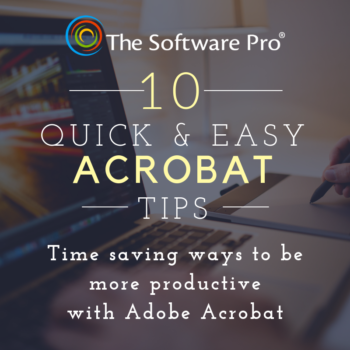
- Change View to Fit Page: [Ctrl] + 0 (zero)
- Change View to Fit Width: [Ctrl] + 2
- Show/Hide Grid: [Ctrl] + U
- Show/Hide Rulers: [Ctrl] + R
- Find: [Ctrl] + F
- Insert Pages from File: [Ctrl] + [Shift] + I *
- Insert Blank Page: [Ctrl] + [Shift] + T *
- Add Sticky Note: [Ctrl] + 6 *
- Add Bookmark: [Ctrl] + B *
* Disabled in secured documents
Would you like more handy Adobe Acrobat tips and shortcuts to work with PDF documents? Click here for how-to articles and to grab your own handout of Acrobat keyboard shortcuts.
© Dawn Bjork, MCT, MOSM, CSP®, The Software Pro®
Microsoft Certified Trainer, Productivity Speaker, Certified Speaking Professional
