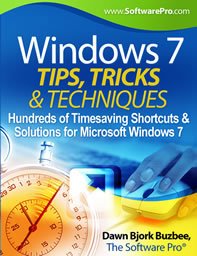- Explore the new and enhanced features on the Windows 7 desktop
- Make the most of the enhanced Taskbar and new Start menu
- Find out how to manage files, folders, and new Libraries in Windows 7
- Discover fun and useful tricks with Aero Peek, Snap, Shake, and Windows Flip
- …and much more!
Who Should Watch and Learn: This video, recorded live from my popular Windows 7 webinars, is designed for anyone familiar with Windows XP or Windows Vista who wants to upgrade to the new and improved features of Windows 7. Ideal for all Windows desktop users, IT support, and help desk staff.
Grab your own copy of this valuable video training!
Interested in this program? We’re in the process of moving to a simpler shopping system.
Please contact us at 303-699-6868 or Dawn@TheSoftwarePro.com to place your order.
Windows 7 Tips, Tricks & Techniques Video Training (1 hour)
(video download: $37) **
Includes participant handout and session recording
Download link page provided immediately after order is completed
Windows 7 Tips, Tricks & Techniques Video Training (1 hour)
(video CD: $37 + S&H)
Includes participant handout and session recording