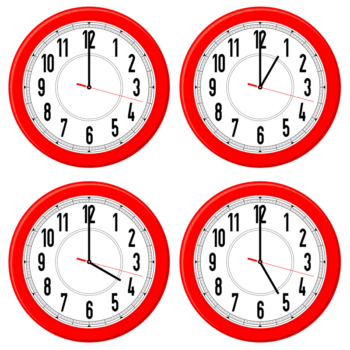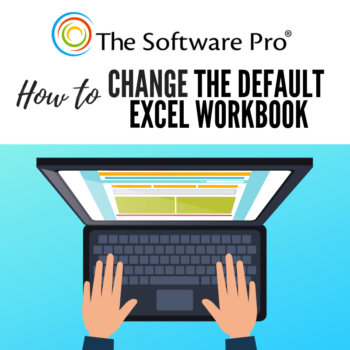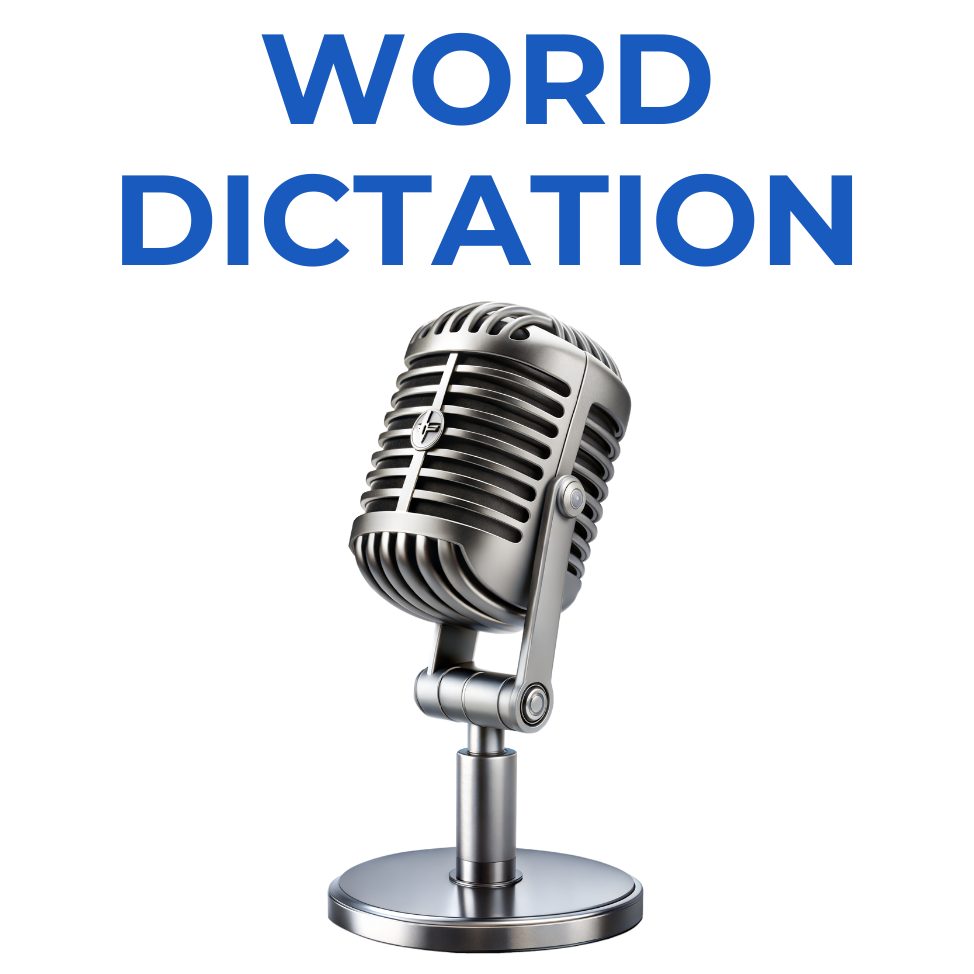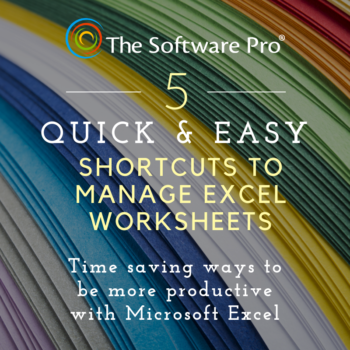Creating a Private Channel in Microsoft Teams
Do you want to have conversations in Microsoft Teams that are limited only to specific team members? Rather than creating a new team, adding a private channel might be the solution. Private channels are designed as a place where confidential…
Read More